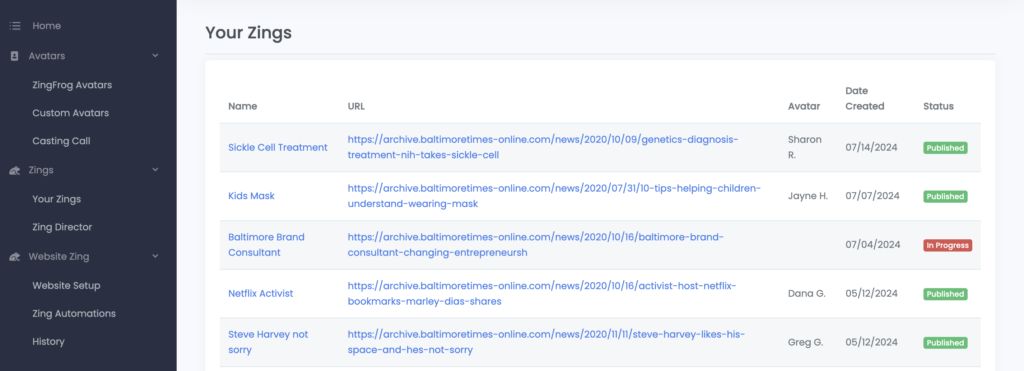After going through the previous steps, your Zing is now ready to be published to your website. If you have Setup the ZingFrog WordPress Plugin, then all you need to do is click on the Publish button to update your website. This will take a couple seconds.
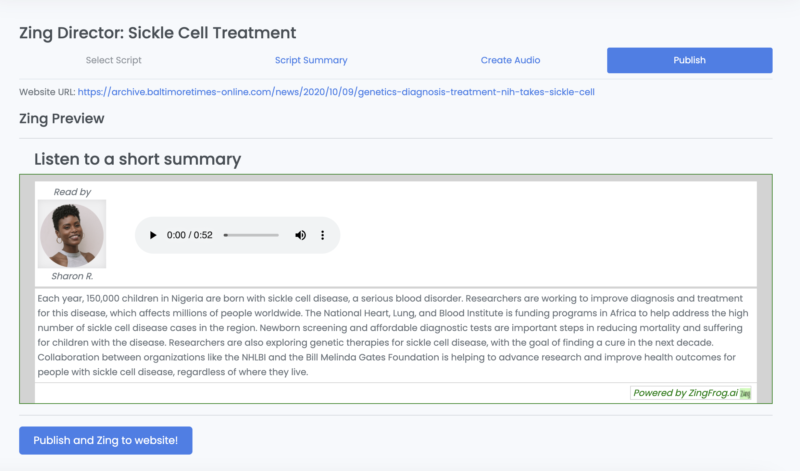
When you get a message that the Zing has been published, go to your web page and refresh to see your Zing!
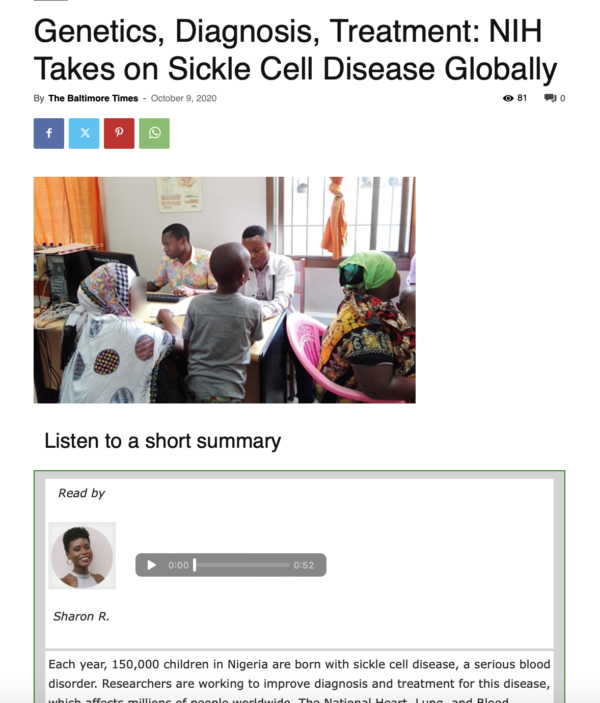
If you have not setup the WordPress plugin or if you are just trying out Zing, you can still post the Zing to your website by adding the JavaScript found in this section to your page.
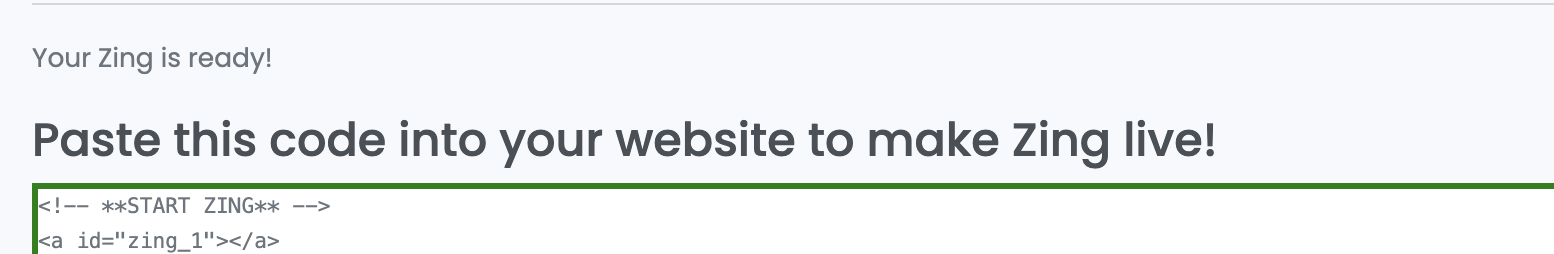
Your Zing will show up on the view “Zing List” page. You can click on that Zing to update the Zing and update your website.