This page shows all the steps if you are creating an audio. It also shows how to choose an avatar. If your Zing has no avatars, this step will be skipped.
You will see the Summary that was generated from the previous step. Click on the “Select Avatar” button to pick how your summary will be read.
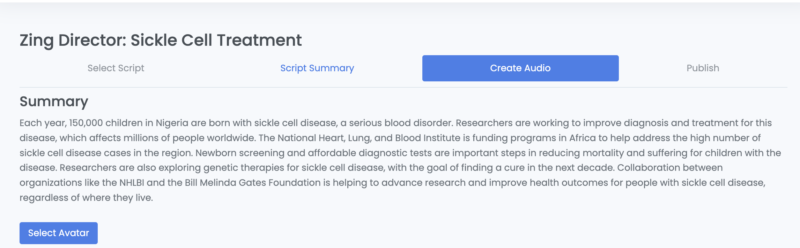
The ensuing popup will let you pick from ZingFrog avatars, your Custom Avatars, or from the “Casts” you create from "Casting Call" for the Zing automations.
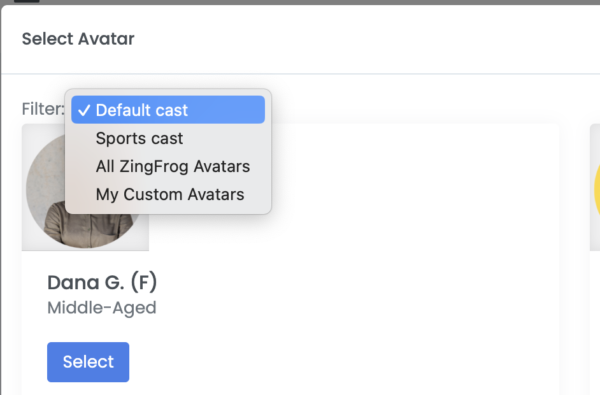
Select your Avatar! (You can hit play to revisit an audio sample of the Avatars.)
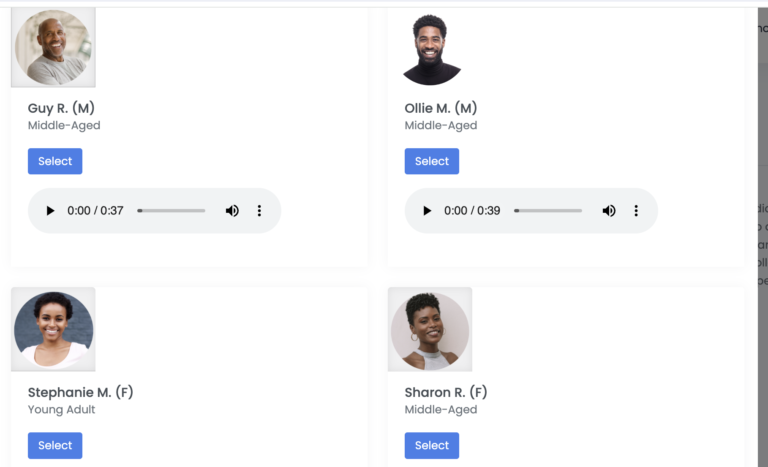
Click on the “Generate Audio” button to create your talking Zing! This will take a couple seconds.
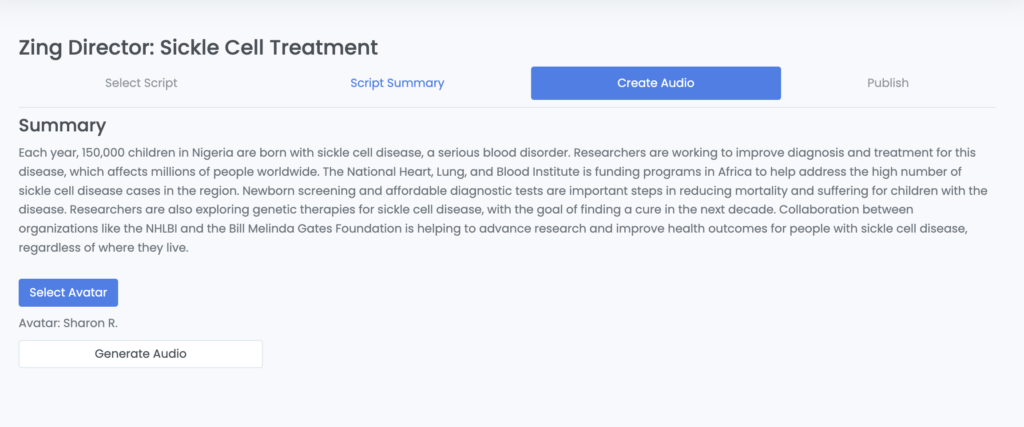
Your audio Zing will now appear. You can change this Zing by clicking on “Select Another Avatar” or going back to the Summary page and altering the text.
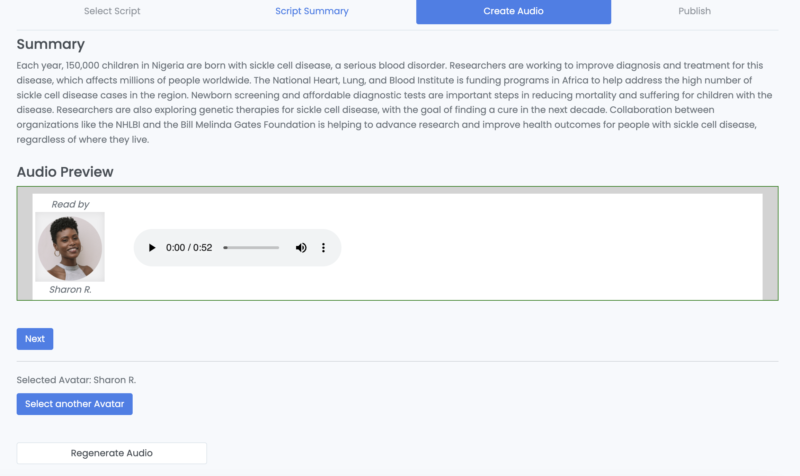
When you are happy with your Zing click on the "Next" button to Publish Your Zing!