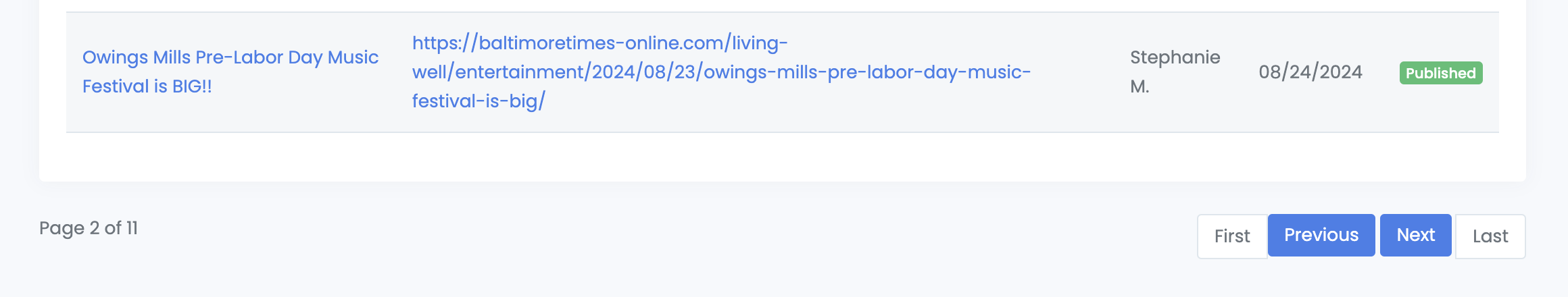To view all your Zings, just click on "Your Zings" towards the center of the left menu in the "Zings" section.
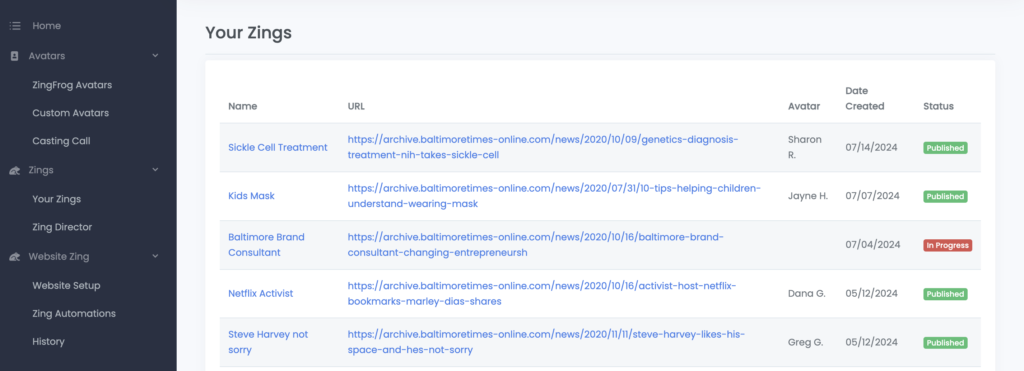
Click on the Name field to go back into Zing Director and adjust your Zing.
The URL column will take you to your website page with the post that had been Zinged.
The Status column will let you know if the Zing is "In Progress" or has been published.
If you have many Zings, the list may appear on multiple pages. In this case you will see pagination like the below on your Zing list.