if you have setup the WordPress plugin, there may be situations where you wish to remove a Zing from an article in which a Zing has been published.
The Archive button makes it easy. First, look for your published article on the Zing list. The status of Published on the right indicates that the Zing should be tied to your post.
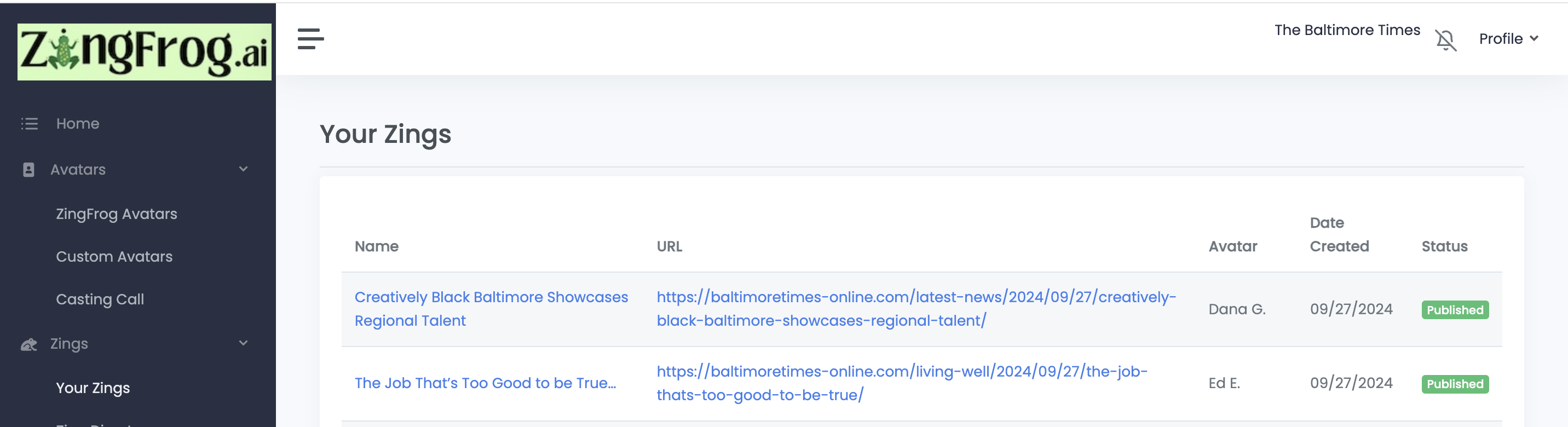
Clicking on the Zing will take you to the Publish tab.
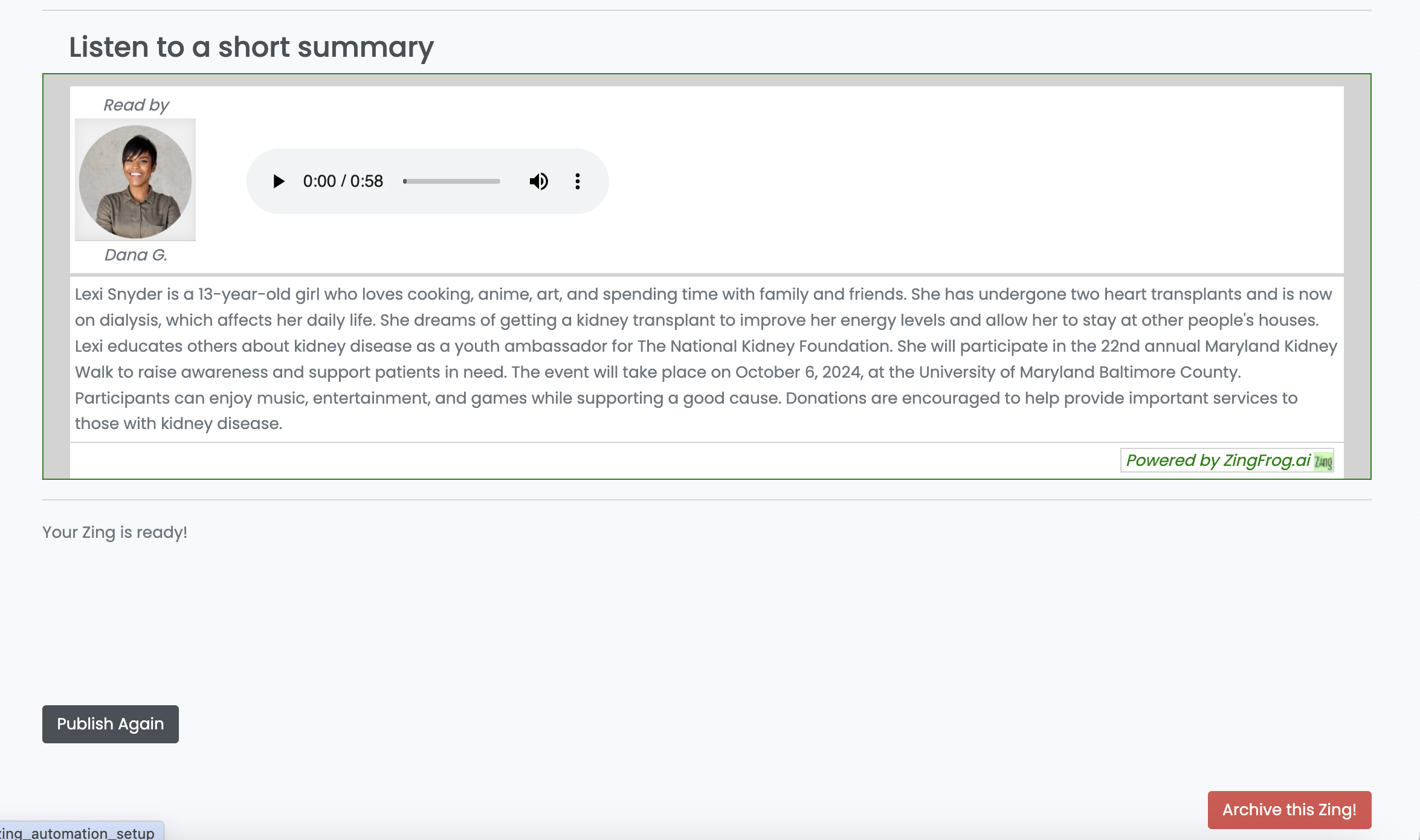
On the bottom right of the Publish screen is an "Archive this Zing!" red button. Clicking on this button and confirming will result in the Zing being removed from your WordPress post.
The Zing will also be removed from your Zing list.